There’s a major myth about “going paperless” that needs to be dispelled. A paperless office doesn’t mean that paper is outright banned. There likely will be a need for physical paper in business for a long time, so don’t throw out your printer just yet. Rather, being paperless means being able to embrace a shift from traditional paperwork processes to those that take advantage of documents that can be in a digital state.
This approach accepts that hard copies no longer are the sole means of doing business, and are not the most efficient way of doing things. It’s been two decades since the federal law recognized digital signatures as valid and legal, but many businesses still hesitate to jump from the filing cabinet to the cloud. Times are changing, and soon most businesses that wish to stay competitive won’t have a choice.
Why We Need To Rethink Paperwork
1. Overcoming Overhead
Overhead is an unavoidable part of running a business. Whether or not the business is pulling in revenue, the overhead has to be paid. Unlike other operating expenses, overhead can not be adjusted easily in accordance with revenue.
Whenever a profitable company grows, the overhead inevitably grows with it. Business owners eventually may start to see their growth plateau. As overhead balloons with a company’s growth, it demands more.
More customers mean more employees, including in the back office — more accounting and administrative work to be done. More employees mean more payroll and HR work that needs to get done. With all of this added labor, that means more paperwork that needs to be processed.
However, you may realize that you’re putting forth more resources to get essentially the same work done. Finance workers, on average, spend 49 percent of their time processing transactions, according to a Centriworks post, which means they spend roughly half their day filling out forms and dealing with invoices. These are labor hours that could be spent better elsewhere.
2. The Shifting Definition of Entry-Level
The fact that turnover is higher than ever in central industries like accounting and human resources is evidence that traditional entry-level positions are becoming harder to find. New technology is redefining what kind of tasks are reserved for entry-level workers and what roles novices need to take on in order to gain experience.
Most individuals don’t get into accounting or human resources because they enjoy endlessly filing and retrieving forms. There’s more demand for individuals who are better communicators, leaders, analytical thinkers, and creatives.
Among the most desirable workers are those who are skilled in the space where technology meets their respective fields.
New technology, especially software, is forcing business leaders to rethink their traditional processes. Automation is a concept that’s spreading to all aspects of business, and process automation is a tool that’s reinventing the back-office and introducing changes for those who work there.
What Document Management Means for Businesses
1. Taking the Paper Out of Paperwork
Behind each sheet of paper is a certain task that needs to be done. With countless trips back and forth from desks to the filing cabinets, workers waste many labor hours browsing through folders looking for specific files. They may spend several minutes locating a document, only to reference it for a few seconds and then spend several more minutes putting it back.
Even more time is wasted when you factor in the inevitability of human error. Workers often need to spend extra minutes, maybe even hours, looking for misplaced files.
Being able to phase out physical paper goes a long way toward saving time and money. If you could streamline the processes of filing and retrieving documents using business process automation, you would free up many labor hours.
Document management software is designed around this idea, of being a better method of organizing and finding essential business files. However, it goes further than being a simple digital repository for documents. After all, any computer or network server could do that. It makes the tasks of filing and retrieving documents simpler and more conducive to a digital environment.
For this reason, many document management solutions come built with optical character recognition (OCR) technology that can be used to streamline both processes. This tool allows computers to recognize text on document images (namely PDFs) and interpret them as usable data. Paired with simple automation rules, filing documents, whether physical or digital, is a breeze.
With OCR and automation, you simply scan or upload a document and then allow the system to handle it for you, knowing exactly where it needs to be filed and even what to name it. This is also useful for eliminating the need for manual data entry, another task that’s becoming antiquated.
OCR is also the preferred method for retrieving documents from a complex system of files. Typically, a digital filing system can search for documents only using terms attached to the metadata of a digital file, such as the file name, file type, date it was created or modified, or the user associated with it. Depending on the complexity of your system, you still may have trouble finding a document and end up browsing through several folders.
However, OCR technology allows document management systems to search for files with any terms found in the text of the document. Even if you don’t know the exact name of the file, you’ll likely know the type of form and the type of content contained in it. This gives you much more freedom to tell the system exactly what you’re looking for.
In pursuit of lowering overhead, switching from a primarily physical to digital paperwork environment not only saves you from expenses of paper, printers, filing cabinets, etc., but also eliminates hours of tedium processing paperwork, thanks to automation.
2. Secure and Compliant in the Cloud
Businesses that suffer a major data loss due to unexpected disasters or malicious attacks rarely recover and are more likely to fail. Data breaches from malicious parties can spell doom for small businesses that are unprepared for the consequences.
They strike in more ways than one — the cost of repairs or rebuilding databases, the fees from failed audits if the breach is found to have been preventable, any litigation directed toward the firm, and the hit to its reputation.
The majority of data breach victims, by far, are small businesses, according to Verizon’s 2019 Data Breach Investigations Report. This can make businesses hesitant to jump into the digital space with their essential documents, and especially to jump onto the cloud.
However, it’s a misconception that just because your file is tangible and you know exactly where it is, that it is safer. Physical files also are at risk, although more from mismanagement and disaster. The benefits of digital documents outweigh the risks, as businesses have more control over access to digital files. When it comes to physical document security, the best you can hope for is a lock and key.
Sensitive information about company finances or client information is safer on a backed-up server with strict user permission settings and retention rules than on a physical document haphazardly tucked away into an employee’s filing cabinet.
Another thing to keep in mind about data breaches is that most are preventable, as they typically result from unsafe Internet practices, user error, or deception tactics such as phishing. Common sense and regular training can prevent most breaches and lower your risk for data loss.
Security and compliance for digital documents in the cloud come with far more controls, as well as the added benefit of automation rules that can streamline certain processes further. Compliance is tracked more easily on a digital system that’s thoroughly indexed than on a physical filing system that can be spread across multiple locations and may be rife with violations due to human error.
An intelligent system can recognize when certain files need to be categorized with certain permissions, as well as governance that prevents them from being edited or deleted from the server, in accordance with dozens of compliance standards.
Retention also can be automated, with expiration dates that purge unneeded documents from the system. This streamlining of compliance saves more labor hours and allows workers to focus their time and energy toward more fulfilling roles in the business.
No Backward Glances
Once a business goes paperless, especially with the added benefit of document management software, there’s rarely any desire to turn back. The ability to streamline not just filing, but nearly all aspects of the company, thanks to business process automation, gives the firm a major advantage.
Security always will be a concern, but thanks to technological progress and the growing availability of training on this front, it will get stronger. Documents on the cloud are better fortified every day, while the metal locks on filing cabinets rust — and wait for disaster to strike.



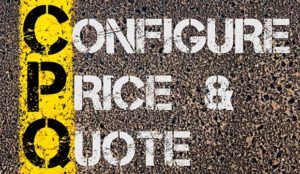











































Social Media
See all Social Media