Security cameras can catch a porch thief in the act, but they probably won’t prevent the snatch-and-grab from happening.
Loxx Boxx offers a more proactive solution by securing your deliveries in a bolted-down metal box under digital lockdown. With real-time alerts sent to your smartphone, you’re informed of delivery deposits and content retrieval, providing a sense of security and peace of mind.
It is a near-perfect solution to the rising incidents of porch thievery. Your only obstacle might be convincing delivery drivers to follow your directions to operate the keypad and place your packages inside. During my product testing experiences, dealing with the delivery people proved more difficult than I expected.
Delivery staff for major last-mile carriers like UPS, FedEx, and local post office route drivers tended to be cooperative. However, independent delivery drivers were mostly reluctant. I asked numerous companies to give drivers special delivery instructions. In response, they often told me they don’t get paid to do that or only if I leave a tip inside the safe.
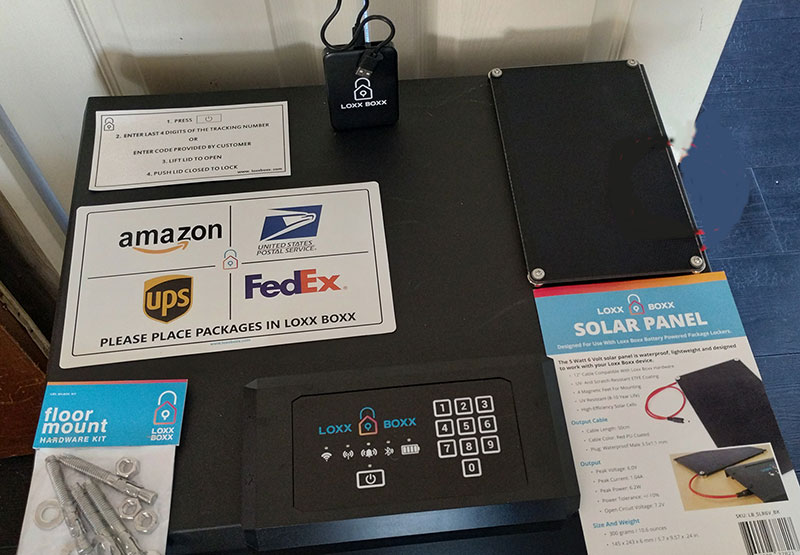
(Photo by Author)
Solves Pressing Porch Pirate Problem
Porch piracy, or stealing a package from a residential doorway, became prominent during the pandemic. The continuing transition to online shopping makes stealing deliveries a worsening problem for consumers and merchants.
According to industry reports, more than one in five Americans become victims of porch piracy. Recent surveys revealed that 43% of shoppers had reported package theft in the past, and 54% of respondents had multiple deliveries stolen over the last year.
Thieves stole an estimated 260 million packages, worth about $19.5 billion, from U.S. consumers’ porches, doorways, and mailrooms in 2022, according to a recent E-Commerce Times story.
With Loxx Boxx at your doorway, delivered packages stay safe and secure until you bring them inside. This solution is especially effective when the family is away from home all day or on business trips and vacations.
Loxx Boxx Specs
These innovative storage containers, built for outdoor use, come in two sizes and a variety of colors.
The standard version or classic model is appropriate for individual use. It is a five-cubic-foot metal box measuring 12⅜” W x 24½” H x 16¾” D and starts at $350.
A longer family model provides eight cubic feet of storage measuring 39½” W x 24½” H x 16¾” D. It weighs 68 lbs. and starts at $399. This unit is designed more like an outdoor bench.

(Image Credit: Loxx Boxx)
Both styles come in beige, red, gray, black, matte brown, and spruce. They have Bluetooth radios for initial setup and can be equipped with 2.4 GHz Wi-Fi or LTE (cellular) connectivity for an additional cost.
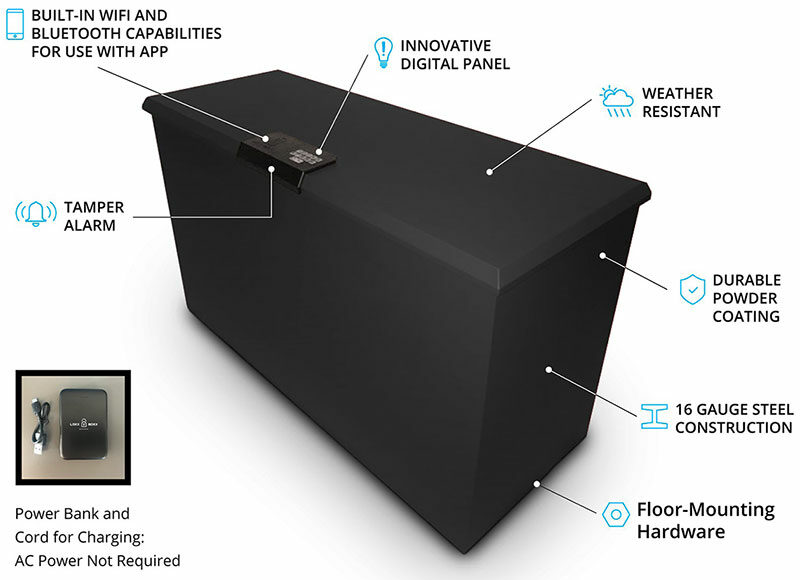
(Image Credit: Loxx Boxx)
Like most outdoor security monitoring products, Loxx Boxx bundles many of its special user features into a monthly subscription package that kicks in after a 30-day free trial period. The rates run $1.99 monthly for Wi-Fi and $3.99 monthly for an LTE / cellular-enabled configuration.
I am not one to pay recurring monthly fees for security devices, but if I lived in a high-theft area, I would eagerly go for this arrangement.
Costly Option Has Workaround
If you do not sign up for the monthly app subscriptions, though, you can limit the service options. The app lets you open the locked box while standing nearby without manually entering the keypad code. You must also arrange your notifications to delivery companies and create your entry codes.
With a subscription, the app generates an entry code based on the ending digits of each separate delivery invoice. This one-time code increases security by eliminating recurring codes for the same delivery services.
The benefits include over-the-air tracking of the delivery journey. Real-time updates to your mobile device alert you to all Loxx Boxx activity so you know when the lid is unlocked. Should a would-be porch pirate try to pry open the locked lid, a built-in alarm sounds to give a theft deterrent.
The app also monitors the temperature of sensitive items using the onboard heat sensors. This feature is useful if you do grocery shopping online or by mail order. You can set whatever heat threshold you want.
You can purchase an optional set of two ice blocks for $30 and/or a collapsible zippered cooler bag for $50. According to the manufacturer, the leak-proof bags hold three or four standard grocery bags with a weight capacity of 30 pounds. Two bags will fill the larger Household Loxx Boxx, which has over eight cubic feet in volume.
One-Time Setup
The Loxx Boxx setup is a two-part process. The first round involves downloading the app to create your access to the digital control panel.
The directions are straightforward, provided you make sure the included power pack or optional solar array is fully charged. My test unit included the optional $50 solar panel that magnetically attaches to the metal surface.
Otherwise, you need the power pack plugged into the hidden socket on the lid to charge the internal battery. A USB charging cable Type C is included, but not a 5V charger.
The unit lacks a direct electrical power socket, so you must ensure the power pack stays energized if you do not use the solar panel. The manufacturer claims frequent charging is unnecessary as the internal battery lasts two to three months. I did not test the product to confirm its longevity.
Once fully charged, you proceed through the control panel setup process. You need to press the digital power button at various stages to initial the code-entering process. Other times, this is not necessary. The directions are a bit vague on this so you must rely on trial and error until it works.
The second part of the setup process is optional if you do not want to bolt the metal unit to the porch. The hardware to do so is included, but drilling is required.
My installation spot was near the driveway and front door, as I do not have a porch. So, making a permanent installation required several more steps, as well as building a wooden base under the box. The manufacturer should have included a soldered bar to accommodate a chain that would make it possible to secure the Loxx Boxx to a permanent nearby structure.
Making the Digital Connection
Unless you use the solar panel, start by connecting the power bank to the USB cord and insert it into the charging port on the left side of the panel. At this point, the Loxx Boxx is closed. Once fully charged, you can enter the provided default entry code to unlock it.
The power button flashes green when the Loxx Boxx is awake. The battery indicator is solid green when fully charged. It turns yellow between 30% and 80% and red below 30% for battery level.
The battery indicator flashes yellow when charging and glows solid white when fully charged. The control panel’s LED sleeps during the charging process. To check the status, simply press the power button.
Once the Loxx Boxx is fully charged, register it by scanning the provided QR code to direct you to the Apple App Store or Google Play Store to download the Loxx Boxx app. The app will guide you through the registration process.
Follow the app’s directions to pair your smartphone to the control panel. Then, follow the directions to connect the storage box to your Wi-Fi or cellular network.
Following Directions Critical
Note that cellular is available as an option. Once you make a network selection, you cannot go back and change it. The directions tell you to choose Wi-Fi first. Doing so may create a problem for you if you want to use a cellular network,
Tip: Make sure you have your network credentials copied to a notepad on your phone or written down precisely on a note in front of you during the pairing process. The window for entering these credentials is brief. If you don’t correctly input your credentials the first time, the Loxx Boxx may enter a feedback loop. Wi-Fi networks must be 2.4 GHz and are listed in order of strength.
Continue to follow the provided directions (not available via the app) to change the master code to your own personal code. The included start-up pamphlet directs you to YouTube videos to learn how to create delivery instructions and personalized, one-time codes for delivery drivers.
Do not ignore the directions to test your new code before you close the lid to your Loxx Boxx after completing the setup procedure. You will be locked out if you fail to create your new access code correctly and close the lid.























































Social Media
See all Social Media