Is your Android phone secure? President Donald Trump’s favorite smartphone reportedly is an older Android device. Security concerns flared recently, following indications that he sent some tweets from it.
Of course, the president has been given a special secure device, but it’s not clear whether he is using it. My question is, if the president is not secure using an ordinary phone for his primary wireless communications… are any of us?
This is the same security dilemma President Obama faced when he took office eight years ago. Back then, he reluctantly turned in his personal BlackBerry for a specially secured phone with very limited functionality.
The world has changed over the last decade. When the iPhone and Android appeared on the scene around 10 years ago, the BlackBerry was one of the most secure devices around, but it still had vulnerabilities — as all wireless devices do.
Today, of the two major mobile operating systems, Apple’s iOS and Google’s Android, iOS is said to be much more secure. However, some see it as a choice between security and freedom.
The Mobile Cybersecurity Challenge
As security has improved, security threats have become more sophisticated. There are daily threats from bad operators across the world, and no one is immune from them.
Think about all the email you get. You’ve probably gotten some from phishers hoping you will bite. Think about all the junk email you get. I get hundreds of junk messages every day and I never see the vast majority of spam messages, because my email provider screens my in-box for me.
Nevertheless, fraudulent goodies from people claiming to be the IRS or Microsoft and countless others slip through the net.
There are plenty of powerful politicians and business people who are prime targets for hackers, and they don’t always take the security precautions they should. Security policies often are too soft. Even when a company secures its CEO’s and senior executives’ devices, their reports and links often get forwarded to others, creating enormous security weaknesses.
Once you click on a link from a phisher, you’re sunk. That’s often all it takes to install a program that can have devastating results. Recently a type of program known as “ransomware” has become a popular method of attack. Ransomware locks your computer and requires you to fork over hundreds or thousands of dollars to retrieve your data.
Other times your computer still seems to work just fine, but everything you do is being watched and recorded. Once they access your system, cybercriminals can download everything on your hard drive without you even knowing about it. In fact, your camera can be watching you even without the light being on, and you’d never know. That’s why I block my camera with a piece of tape.
Cybersecurity is one of the biggest challenges for individuals, business owners, healthcare providers, governments, and so on. Everyone uses information technology today. In today’s world, everyone is at risk. We must take precautions every day.
Is It Fit to Print on Your Paper’s Front Page?
Most people don’t recognize the threats they face every day. That’s why it’s never wise to do anything sensitive while using a public WiFi network. That said, I know many people do — it’s almost automatic when connected in any store or office to just log on.
My father warned me, long before email existed, never to do anything I wouldn’t want to show up on the front page of the paper. I have taught my kids the same thing — and it’s an extremely important lesson to absorb in the digital world we all live in.
Never use public WiFi for anything private. You never know who’s reading your stuff. Even at home or in your office, or when using your cellphone, you are not totally protected. The fact is, you are never fully protected. That’s just the world we live in.
If only we all had a White House communications security staff looking out for us. Even then, there are no guarantees. That’s Trumps dilemma. The more important the person, the more direct attacks are likely.
Protect Yourself
So, how do you protect yourself? There are plenty of antivirus software programs on the market to protect you from break-ins and data theft, but there is no solid solution. Every solution is just one piece of a growing pie.
Apple devices tend to be more secure than Android, but no device is impregnable. However, when your device wants to update its operating system, let it update.
Your best protection is you. The choices you make either can leave you protected or at risk. Don’t click on a suspicious link just because it seems to be from a company or person you know. Check the address to see if it appears obviously wrong. To be completely sure, check with the sender to make sure the message didn’t come from someone’s hijacked account.
You are your first and best line of defense. Don’t get lazy — it’s your data at stake. It’s your privacy and your wealth. You are responsible for your future. If you would never leave the house without locking the doors or setting the alarm, don’t fool yourself into thinking your wide-open wireless devices are safe. It’s a thorny, prickly digital world out there, and you must always be on alert.


















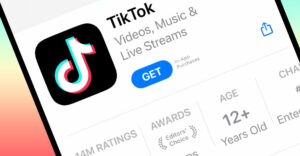




































Social Media
See all Social Media